In this guide, we are going to talk about How To Use Alexa As A Bluetooth Speaker Without WiFi
The built-in Alexa voice assistant on Amazon’s Echo speakers requires a WiFi connection to function, which may upset customers who have an Echo Dot or other Echo speakers but don’t have an active WiFi connection.
Fortunately, all Echo devices are equipped with Bluetooth connectivity, which allows you to stream music or audio from your smartphone. Here’s how to utilize your Echo Alexa device as a Bluetooth speaker without needing to connect to the internet or use WiFi.
How to pair your Echo speaker with a Bluetooth-enabled device? in brief
Give the command “Alexa, hang up.”
Turn on Bluetooth on the phone.
Command “Alexa, pair”.
Now go to Bluetooth on the phone and select your Alexa device.
Can you use Alexa as a Bluetooth speaker without WiFi?
You can easily use your Alexa device as a Bluetooth device without Wifi. Alexa Echo can be used as a Bluetooth device if you don’t have internet.
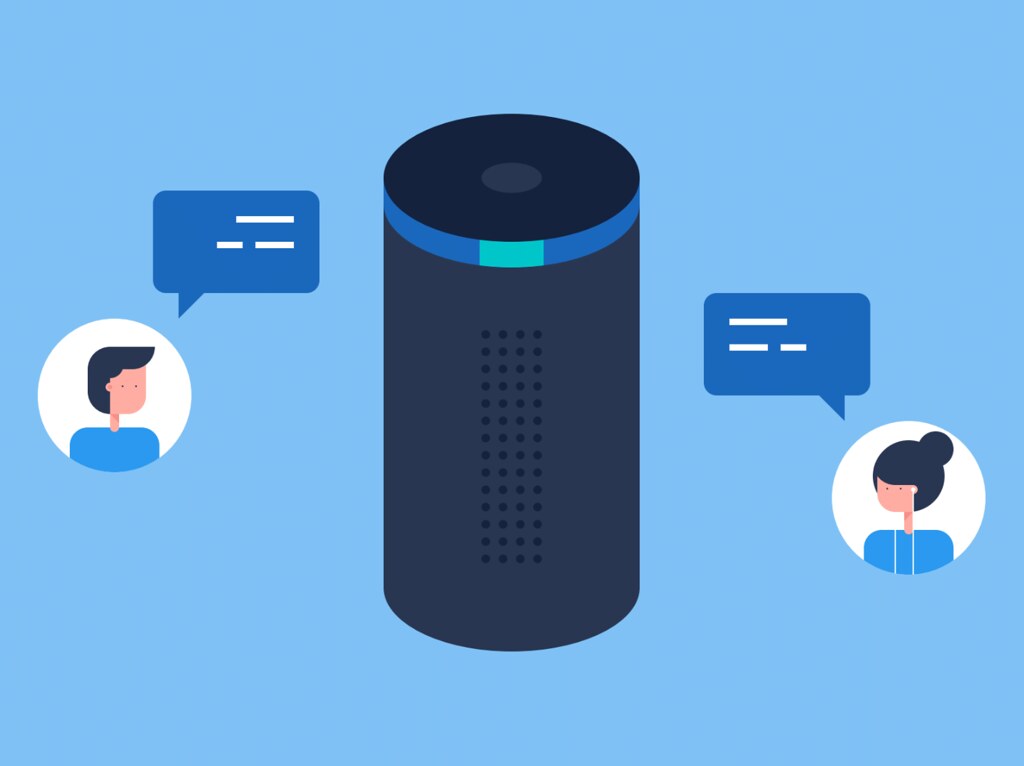
Steps To Use Alexa As A Bluetooth Speaker
If you’re looking to use your Amazon Alexa device as a Bluetooth speaker, it’s a simple process that takes just a few simple steps.
Whether you want to play music from your smartphone, tablet or computer, connecting to Alexa via Bluetooth can provide a seamless listening experience.
In this article, we’ll guide you through the steps to use Alexa as a Bluetooth speaker so you can easily enjoy your favorite tunes on your favorite device.
- First go to Settings on your phone and go to Bluetooth.
- Now give a command to your Alexa device like “Alexa connect Bluetooth” and Alexa’s Bluetooth feature will be activated.
- Now you can go to Bluetooth on your phone and see your Alexa device as a new device. Tap it and pair it with Alexa phone.
How To Use The Alexa App To Pair Devices Via Bluetooth
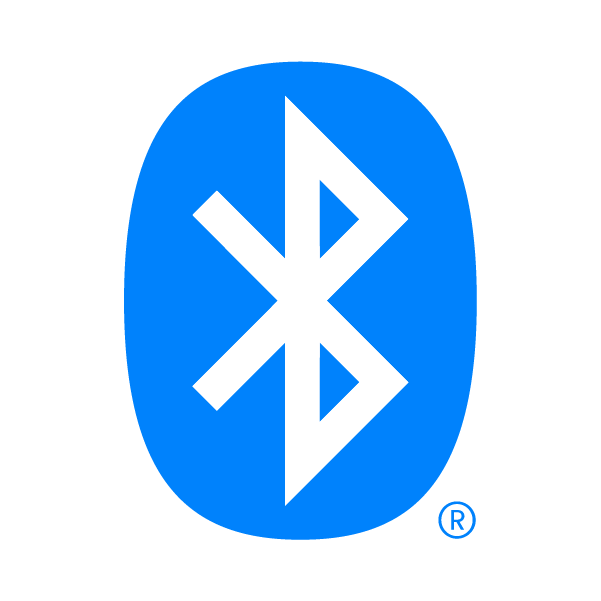
Congratulations on successfully pairing your Alexa with your device via voice commands! But wait, there’s more to enhance your Alexa experience. In this next step, we’ll show you how to take things up a notch by connecting your smartphone or tablet with the Alexa app.
First, you must choose the menu symbol located in the top left corner of your mobile device’s screen.
Step 1: First turn on your device
Before you start the pairing process, make sure your device is turned on and its Bluetooth feature is enabled.
Step 2: Open the Alexa app
Next, open the Alexa app on your mobile device or computer.
Step 3: Connect your device
After opening the Alexa app, select the “Devices” icon at the bottom of the screen. From there, select “Echo & Alexa” and select your device from the list of available devices. After you have selected your device, click on “Bluetooth Devices” and select “Pair a new device”.
Step 4: Put your device into pairing mode
To pair with Alexa, make sure your device is in pairing mode. Press and hold the pairing button until the Bluetooth light flashes rapidly. If unsure, consult your device’s user manual.
Step 5: Start pairing
After your device is in pairing mode, Alexa will begin searching for available devices. Once your device appears in the list of available devices, select it and the pairing process will begin. The Alexa app will confirm the successful pairing of your device.
Step 6: Start playing music
Now that your device is paired with Alexa, you can start playing music or other audio through your device.
How do you set up Alexa on a smartphone without a Wifi Router?
- First enable Wifi HotSpot on your phone
- You can enable it by going to wifi & Network option on any Android phone you are using.
- Now install Amazon Alexa App and open it. Make sure your Alexa device is connected to a power source.
- In the app, go to More at the bottom > Tap Add device. > Go to Amazon Echo and select your Alexa model.
- From there you can connect to your Mobile Hotspot.
Tips for using Alexa as a Bluetooth speaker without Wi-Fi
- Tips to get the most out of using Alexa as a Bluetooth speaker without wifi.
- Always use high quality audio files.
- Always keep the volume moderate so that the sound quality can be preserved.
- Place the bluetooth enabled device near Alexa
- Use a fully charged device.
Alexa May Be Used As A Bluetooth Speaker

“Does the Amazon Echo Dot need to be plugged in?” The answer varies depending on the amount of power and connection available. Using your smartphone as a Bluetooth speaker is one method to use Alexa without having internet access or a stable WiFi connection.
To begin, you’ll need a WiFi connection to complete the pairing procedure. Consider using a public WiFi facility or a venue that provides hotspots if you don’t have WiFi at home or traveling. Use a secure WiFi connection to protect your data from potential hackers or harmful people.
You can rapidly couple your phone with your Amazon Alexa after you’ve established a basic internet connection. The instructions below will help you couple your devices so you can use Alexa without having to connect to WiFi in the future:
- On your smartphone, open the Alexa app, go to “Menu,” and then “Settings.”
- Select the device you want to link.
- Bluetooth should be selected.
- Choose a device from the drop-down menu, then click “Forget.” A rep for the remaining Bluetooth devices in the list.
FAQ

Can I use Alexa as a Bluetooth speaker with any device?
Yes, you can use Alexa as a Bluetooth speaker with any device that has a Bluetooth connection.
Can I use Alexa as a Bluetooth speaker without an Amazon account?
No, you need an Amazon account to use Alexa as a Bluetooth speaker.
Can I use Alexa as a Bluetooth speaker without the Alexa app?
Yes, it is explained in this article.
Can Alexa Connect To Bluetooth Without WiFi?
Whether or whether you have WiFi, the Echo device will automatically connect to your phone when turned on. Enter the Bluetooth settings on your phone and choose your Echo from the list of associated devices if this doesn’t work for you.
What can Alexa do without the internet?
So, you’ve learned which Alexa features you can’t access without a WiFi connection, but what precisely can Alexa do without a connection is still a mystery. A minimal need is that you connect through Bluetooth with most Alexa devices. This effectively transforms them into smart speakers.
You may use your mobile data allowance instead of a WiFi connection to link your phone to the Echo device and play your favorite songs from different music services like Spotify or iTunes instead of wasting your data allotment on a WiFi connection. This is a list of things you can do with an Alexa device, even if you don’t have access to WiFi. However, you may still need to be linked to mobile data or Bluetooth.
- Use alarms to remind you.
- Creating a schedule of reminders
- Using the Echo Connect service (this allows you to make calls to other Echo devices via a landline phone)
- Devices for the smart home that can be controlled
- Bluetooth speaker made possible with the use of your Amazon Alexa device
- By using a voice command, you may adjust the gadget’s volume.
Can Alexa work on mobile data?
Because Echo devices do not have Ethernet connectors. The connection must be made over WiFi; nonetheless, Alexa functions just as well on mobile data as it does on a home internet connection. To utilize an Echo device with mobile data, you must either use a hotspot device or set up your phone as a hotspot and link the Echo device to that network.
Does Alexa need WiFi to play music?
Unlike other smart speakers, Amazon’s Alexa is completely reliant on WiFi to access anything from Google to various music-streaming services. And also, it is simply impossible to connect to these programs and functions if you do not have access to WiFi.
Can Alexa Echo Speakers Work Without Power?
Normally the Echo needs power to operate, but you can connect it like an Echo Portable with battery power or something like the Echo Flex.
Conclusion
In terms of sound quality, Amazon Echo may not compete with other digital assistants on the market. Still, Amazon Echo easily outperforms all of its rivals regarding overall performance. In addition to providing customers with streaming services like TuneIn, iHeartRadio, Amazon, Pandora, Spotify, and Amazon Music, Alexa also serves as a Bluetooth speaker for their smartphones and tablets. As described below, there are numerous circumstances in which Alexa may be used as a Bluetooth speaker. The Amazon Echo’s high-quality speaker allows Apple Music subscribers to listen to their music on the go. Connect your iOS smartphone to your Amazon Echo, and you’re ready to go! Audiobooks and podcasts may be accessed via your Amazon Echo by following the abovementioned steps.
How to integrate ChatGPT with Alexa?
7 Ways to Fix “Alexa, Sorry Something Went Wrong”
What is the difference between Alexa and Echo?
5 Ways to Fix Vizio Sound Bar Flashing White Lights Problem



















